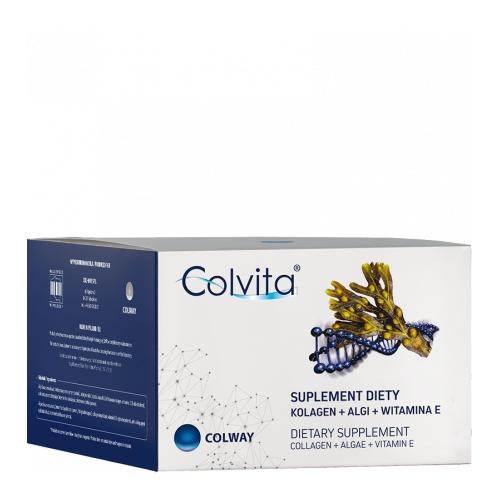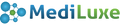To check your points, you MUST FIRST log in by clicking here, in your store account. If you have purchased products without registering, click this link to create your account now . Use the same email you used for your purchase to check your points.
Then click on the dots icon , which is in the lower left part of your screen and follow the instructions that are indicated:
You will be shown this screen with your points and your available rewards and upcoming rewards:
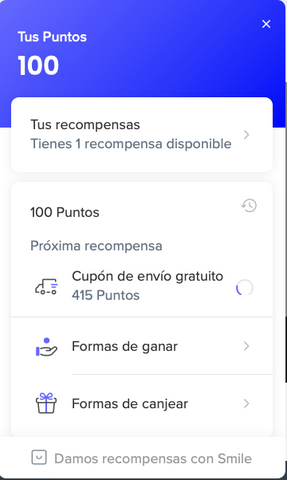
If you have any rewards available with your Points, click on Your rewards and follow the instructions to redeem.